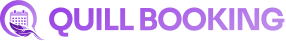Integrate with WooCommerce
Integrate with WooCommerce to enable secure online payments and manage transactions directly from your booking platform.
About WooCommerce integration
Install and activate the WooCommerce plugin from your WordPress dashboard.
Configure your payment methods in WooCommerce settings (e.g., Stripe, PayPal).
Enable the WooCommerce integration from the plugin settings.
Start accepting payments for bookings and managing orders seamlessly.
Integration features available
Accept multiple payment methods including credit cards, PayPal, and Stripe. Automatically sync booking payments with WooCommerce orders. Manage refunds, taxes, and invoices from a single dashboard. Customize checkout to match your brand.
Setup your integration
To get started, make sure WooCommerce is installed and set up on your site. Then, go to the integration settings in your plugin and connect to WooCommerce. From there, you can map your products, enable payment sync, and control how bookings are handled as WooCommerce orders.
More integrations
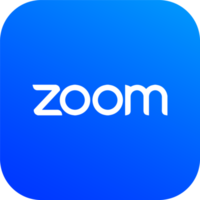
Zoom App
Connect seamlessly with Zoom video conferencing to schedule and manage your meetings directly from your booking platform....
View integration
Google Meet
Integrate with Google Meet to provide seamless video conferencing experience for your clients and team members....
View integration
Microsoft Teams
Leverage Microsoft Teams powerful collaboration tools integrated directly into your booking and scheduling workflow....
View integration